Every once in a while I search the iTunes app store for go related items. I typically find a variety gnugo-playing apps and study guides. I already use many of these. The one thing missing is a dedicated client for DGS or the Dragon Go Server–until recently, that is!
I’m busier than ever before and my go playing is suffering because of it. And while I don’t second guess my priorities in life, I would love to play more. For me that means DGS. I rarely have an hour for a good online game, but I can always squeeze in a few turns here and there on DGS. In the past this meant turns made on a computer or through the iPhone using the mobile Safari browser. I’ll admit I’ve made DGS moves on Safari before, but it’s too much of a hassle to do all the time.
With Justin Weiss’s new DGS app, I can now make moves from my iPhone with ease.
With Justin Weiss’s new DGS app, I can now make moves from my iPhone with ease. I’ve been using Justin’s app DGS for about a week now. I’ve made 750+ moves in that time and frankly, it’s got me excited about turn-based go again.
So, here’s what this modest but long-awaited DGS client offers. It has a zoom-to-move interface, which I prefer to the magnifying-glass style interfaces found on David Fotland’s Igowin series of apps. The app allows you to see the games where it is your turn to move, but not all you running games, nor your finished games. Finally, it also allows you to place games in the DGS waiting room, but only allows for board size, komi type, main time, byo-yomi settings and comments. An that’s it! And I’m okay with that. It’s enough to do the job. If this is all that is ever released, I’d be grateful, especially as this is a free app!
One important thing to note is that you need the 4.0 iPhone OS. I know this is slowing down folks with 3G and 3GS units that are hesitating to make the jump to the the new OS. Hopefully, the issues will be worked through soon.
The app’s creator’s web site (http://dgs.uberweiss.net) lists the features like this:
- See the games that are waiting for your move
- Tap-to-zoom makes it simple to play the right move, every time
- Supports the entire game flow, from placing handicap stones to scoring
- Post new games that Dragon Go Server users can join
Here’s what is noticeably missing:
- In-game comments
- The ability to view the DGS waiting room and join games
- The ability view all running games and finished games
- The ability to send messages/invites to other users
- The ability to view user profiles
- A number of options normally available when setting up a new waiting room game
- And a few other things
Let me be clear that I’m not complaining about what isn’t there. I’m just stating the facts so that those interested in the app will set accurate expectations. I’ll admit that I am hoping that Justin is working on more features. But there is definitely enough there to make DGS players smile. I see no need to wait for an update to begin enjoying this app.
However, if I had to ask for only one thing, it would be the ability to see messages and send messages during games. If I were so greedy as to ask for a second upgrade, I would request the ability to join waiting room games (just in case you’re reading this Justin . . .).
I’m happy to say that I’ve gone from mostly inactive on DGS to happily making 50+ moves a day, all thanks to this new app! I’m making moves all the time:
- At the gym–no more wasted time on the stationary bike, eh?
- Waiting for my children after school, after work, etc.
- At the airport and even in the plane right up until the stewardess threatens to vaporize me for using my phone.
- In the car (of course, only if I’m a passenger–duh!)
- And just about anywhere else that I can thumb my phone on and make a quick move or two.
I’ve even checked for waiting moves while drafting this blog post (since I do some of my writing via the WordPress iPhone app). I’m also playing more short time limit games, ones that I used to avoid because I was unsure if I’d move often enough to stay out of trouble with the clock. So, if you’re and iPhone owner and you’re up for a game, download this app and then leave me your DGS name as a comment and I’ll send an invite.
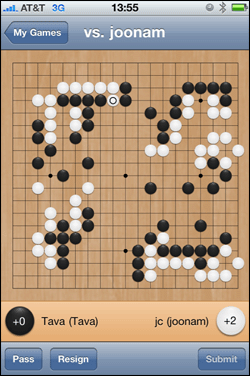
A nice looking game screen gives you what you need to quickly and easily make moves on your DGS games
5 Comments so far
Leave a comment

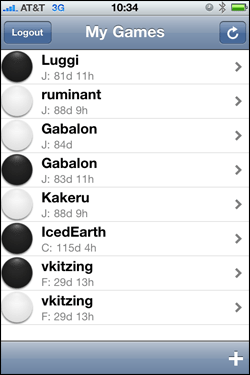
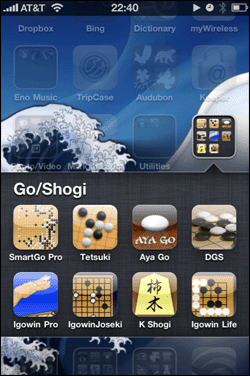
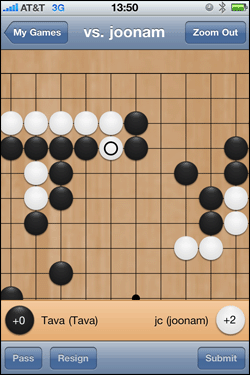
Justin,
I’m glad you spotted the review. Yes, I’m very happy with the app and I’m looking forward to whatever enhancements you make. I’ll be sure to write about them here after they come out.
Keep playing!
Comment by RazorBrain September 1, 2010 @ 17:04Thanks so much for the review! I’m planning on adding some of the features you mentioned at some point — some should be simple, but others will require some help from the DGS server. My next big goal is to get the source code to a state where I can open-source it, which shouldn’t take long. I’m really glad you’re having fun with the app — I use it for almost all of my DGS moves myself.
Comment by Justin Weiss August 31, 2010 @ 23:14[…] This post was mentioned on Twitter by RazorBrain, Shimari Go Blog. Shimari Go Blog said: RT @RazorBrain: Finally, a DGS client for the iPhone. https://razorbrain.wordpress.com/2010/08/30/finally-a-dgs-client-for-the-iphone/ […]
Pingback by Tweets that mention Finally, a DGS Client for the iPhone « RazorBrain's Go Journal -- Topsy.com August 31, 2010 @ 16:26Interesting that you have seen a speed improvement. Goes to show that the iPhone sky is not actually falling as all the Android owners are saying it is hehehehe! FOr those experiencing iOS 4 speed issues on the 3G, try this article:
http://www.cultofmac.com/speed-up-iphone-3g-ios4-with-a-hard-reset/48070
Comment by RazorBrain August 31, 2010 @ 07:51very nice app. thank for info about it.
Comment by tommyray August 31, 2010 @ 02:05I just want to say that I’ve got iOS4.0 on 3G and it works almost 1.5 faster than 3.1.3 so I need to say that slower 4.0 on 3g is kind of urban/net legend, nothing more. Maybe a few folks got a slowdown and made a flame about that.