On iPhone 15 models, iOS 18 will recommend that users set a particular charging limit for their device based on their recent usage habits, with the aim of potentially improving their iPhone battery's lifespan by reducing the time that the battery is fully charged.

All four iPhone 15 models feature a setting that prevents the devices from charging beyond 80% while toggled on, and iOS 18 expands the feature by adding new 85%, 90%, and 95% charging limit options. With the new limit options, iOS 18 now takes a proactive approach to improving battery longevity by recommending a specific charging limit to users via a notification.
The recommendation also appears in the Settings app under Battery → Charging. The charging limit feature remains exclusive to the iPhone 15 lineup on the first iOS 18 beta, with the option not found on the iPhone 14 Pro or older.
In a related change, anecdotal reports suggest that iOS 18 could be recalibrating some devices' maximum battery capacity percentage. In Settings ➝ Battery ➝ Battery Health, "Maximum Capacity" is a measure of battery capacity relative to when the device was new. Lower capacity can result in fewer hours of usage between charges.
The first iOS 18 beta is available for Apple Developer Program members, and a public beta will follow in July. After beta testing is complete, the update should be widely released to all users with an iPhone XS or newer in September.


















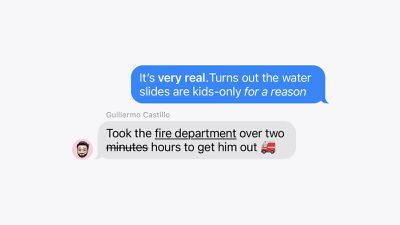



 Note: MacRumors is an affiliate partner with Amazon. When you click a link and make a purchase, we may receive a small payment, which helps us keep the site running.
Note: MacRumors is an affiliate partner with Amazon. When you click a link and make a purchase, we may receive a small payment, which helps us keep the site running.




































